Samsung How to Forward a Message
Samsung 6047
More like this? Subscribe
We could mark, copy and paste the contents of an SMS message. If we want to forward a message, the Samsung device offers a very simple function for this. Tap forward, select contact and send - that's it.
Android 11 | One UI 3.0



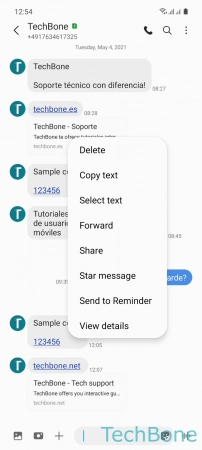


- Tap on Messages
- Choose a Conversation
- Tap and hold a Message
- Tap on Forward
- Select the desired Contacts and tap Done
- Tap on Send