Samsung How to Show/Hide Public Holidays in Calendar
Samsung 18605
More like this? Subscribe
Holidays are displayed on the Samsung Calendar by a signed in Google Account, and the country of the displayed holidays depends on the region or language selected in System Preferences.
If you want to hide the holidays, you'll need to do so in the display options for that account. This guide shows how to hide/show the holidays from your Google Account. Other accounts should be handled in the same way.
Android 11 | One UI 3.0

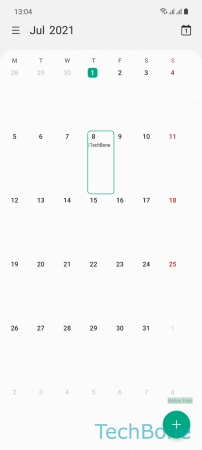
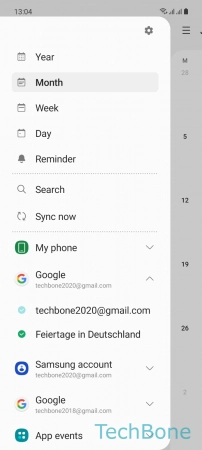
- Tap on Calendar
- Open the Menu
- Turn On/Off Holidays of the respective account