Samsung How to Turn On/Off Reminder for birthdays
Samsung 22842
More like this? Subscribe
the Samsung calendar is one of the few standard applications that can also display a birthday. birthdays can be added via a contact, but they can also be displayed in the calendar. what doesn't happen by default is a reminder or notification when the birthday is approaching. here we can set an "alarm" under the warning settings of the Samsung calendar. the reminder can be set up to 99 weeks before the birthday.
Android 11 | One UI 3.0



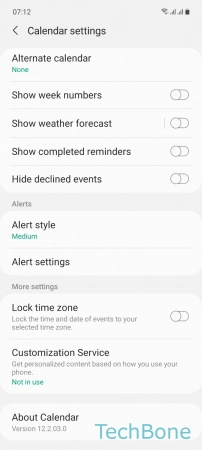


- Tap on Calendar
- Open the Menu
- Tap on Settings
- Tap on Alert settings
- Tap on Contact´s birthdays
- Choose an option