Samsung How to Import Contacts
Samsung 2585
More like this? Subscribe
On the Samsung device, you can import contacts from a vCard (.vcf) file or from the SIM card, and apart from the SIM card, the contacts you want to import can be either on the internal memory or on the memory card.
Contacts can be imported into your Samsung account, Google account or phone memory.
Android 11 | One UI 3.0

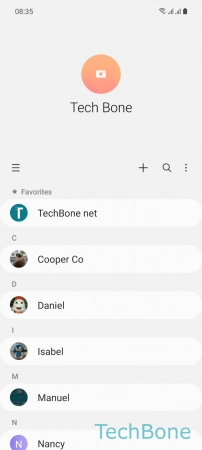

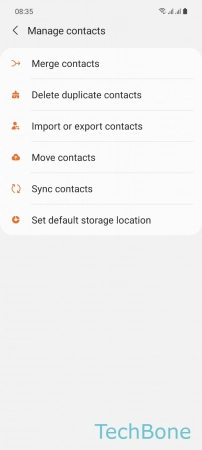




- Tap on Contacts
- Open the Menu
- Tap on Manage contacts
- Tap on Import or export contacts
- Tap on Import
- Select from where to import
- Select the desired Contacts and tap Done
- Select where to import and tap Import