Samsung How to Allow/Deny App Installations from Unknown sources
Samsung 30233
More like this? Subscribe
"Apps from unknown sources" are apps that are not from the Google Play Store or the Samsung Galaxy Store, meaning that if the app is downloaded as an .apk file from a website, it cannot be installed on the Samsung device by default.
Before Android 9, there was a general option to allow or block apps from unknown sources. Now, under One UI, every single app must be allowed to install apps from unknown sources.
Android 11 | One UI 3.0

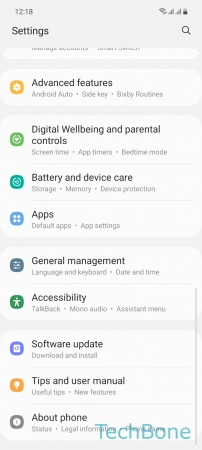
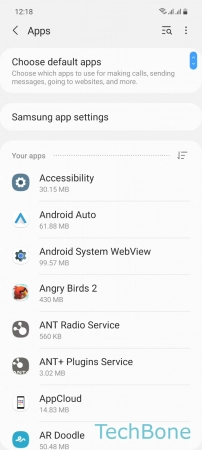
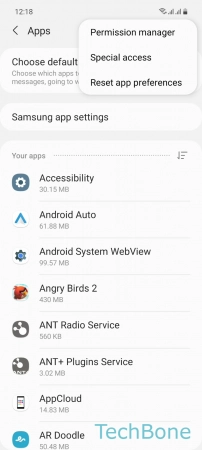
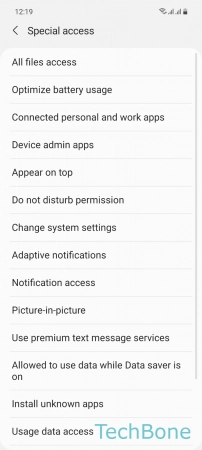
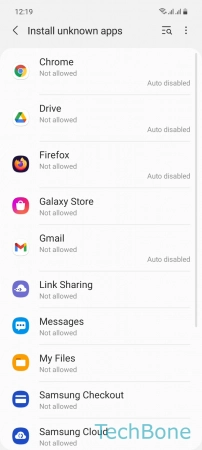

- Tap on Settings
- Tap on Apps
- Open the Menu
- Tap on Special access
- Tap on Install unknown apps
- Choose an App
- Enable or disable Allow from this source