Samsung How to Change Keyboard theme
Samsung 2653
More like this? Subscribe
By default, the Samsung keyboard is set to a light design, but if you wish, you can also activate a dark design, which means that the keyboard is predominantly changed to dark colours. Alternatively, you can also activate the "Adaptive Theme", which automatically adjusts the keyboard to the colours of the respective app screen.
Android 11 | One UI 3.0

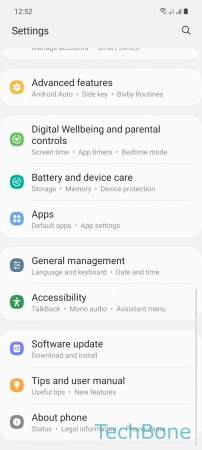


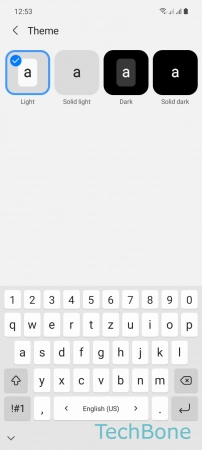
- Tap on Settings
- Tap on General management
- Tap on Samsung Keyboard settings
- Tap on Theme
- Choose an option