Samsung How to Turn On/Off Number Keys
Samsung 10440
More like this? Subscribe
By default, the Samsung keyboard displays a row of numbers with each number (0-9). Alternatively, the row of numbers can be turned off, which integrates the numbers into the first row of letters. Numbers can then be selected by tapping and holding the letter in question and a pop-up window appears.
Android 11 | One UI 3.0

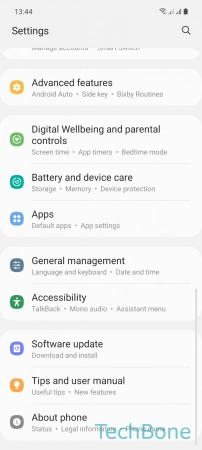
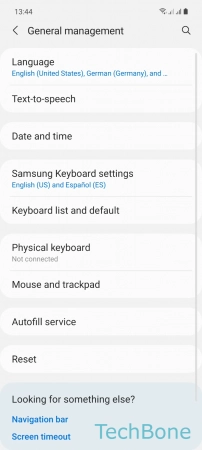
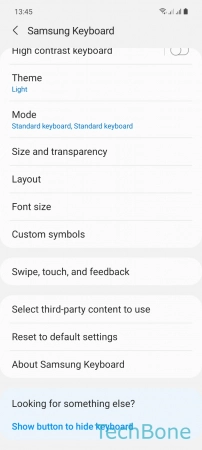
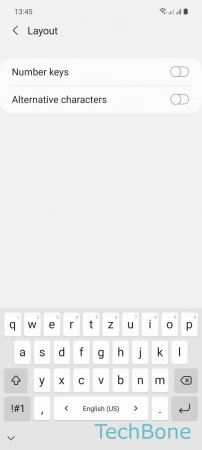
- Tap on Settings
- Tap on General management
- Tap on Samsung Keyboard settings
- Tap on Layout
- Enable or disable Number keys