Samsung How to Show Always On Display in Landscape or Portrait mode
Samsung 5529
More like this? Subscribe
The Always On Display is shown in portrait mode by default on the Samsung device, but if you prefer to see it in landscape mode, you can set this in the Always On Display settings.
Android 11 | One UI 3.0



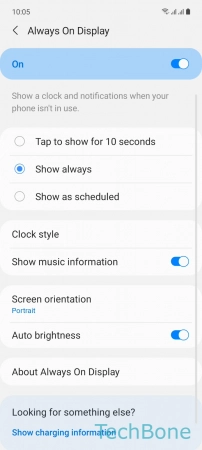

- Tap on Settings
- Tap on Lock screen
- Tap on Always On Display
- Tap on Screen orientation
- Choose Portrait or Landscape