Samsung How to Lock Secure Folder manually
Samsung 1404
More like this? Subscribe
Depending on the setting, the "Secure Folder" will not be locked until, for example, a timer has expired or the Samsung device has been restarted. The "Secure Folder" can also be locked manually using the menu in the folder.
Android 11 | One UI 3.0


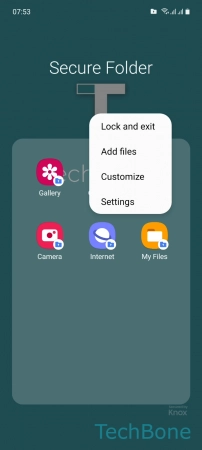
- Tap on Secure Folder
- Open the Menu
- Tap on Lock and exit