Samsung How to Lock Secure Folder automatically
Samsung 1787
More like this? Subscribe
By default, the "Secure Folder" is automatically locked on Samsung devices once the display is turned off, but it can also be locked immediately, on restart or at a certain time.
Android 11 | One UI 3.0

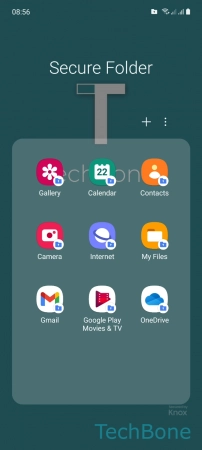
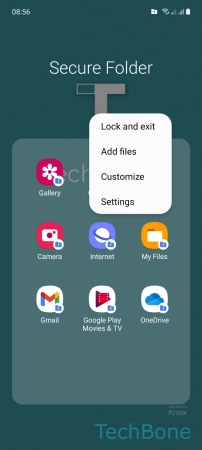
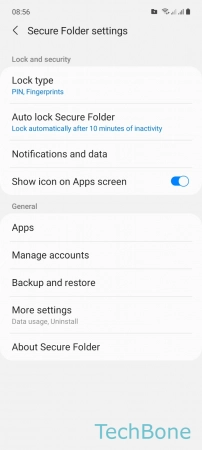

- Tap on Secure Folder
- Open the Menu
- Tap on Settings
- Tap on Auto lock Secure Folder
- Choose an option