Samsung How to Turn On/Off On-body detection - Smart Lock
Samsung 2950With the On-body detection feature, the Samsung device can remain unlocked while it is being worn. The position sensor detects whether the device is currently being held in the hand or whether it is in a bag. During this time, the device remains unlocked if the wearer recognition feature is activated. As soon as the Samsung device is put down, it detects this and locks itself automatically.
Note: The Samsung device cannot detect who is holding the device, so if it is stolen from the bag, for example, an unauthorized person may have access to the device.

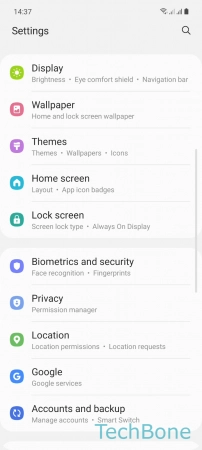
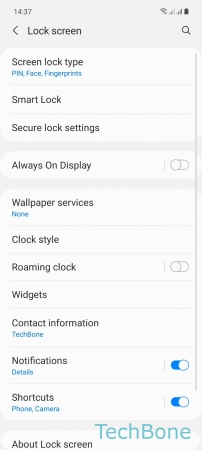
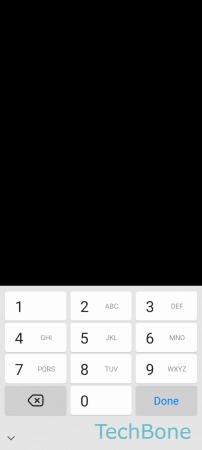
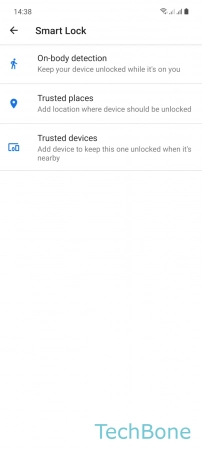

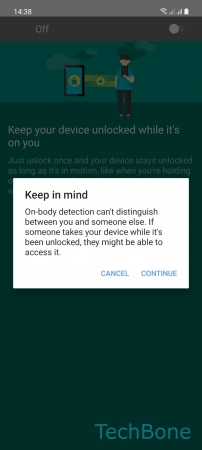
- Tap on Settings
- Tap on Lock screen
- Tap on Smart Lock
- Enter the current Pattern, PIN or Password
- Tap on On-body detection
- Enable or disable On-body detection
- Tap on Continue