Samsung How to Add Trusted places - Smart Lock
Samsung 2465
More like this? Subscribe
Whether at home or at work, the Samsung device can be unlocked automatically when it is in a trusted location, and you can add as many locations as you like.
Note: The radius around the specified location (address) is about 80 meters, so it may be outside your home, for example. Location signals can also be manipulated, which could cause the Samsung device to be unlocked by other people.
Android 11 | One UI 3.0

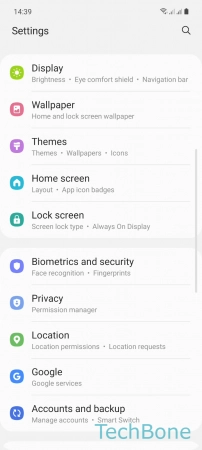
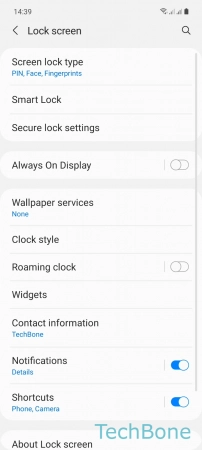
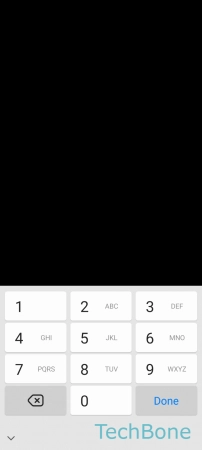
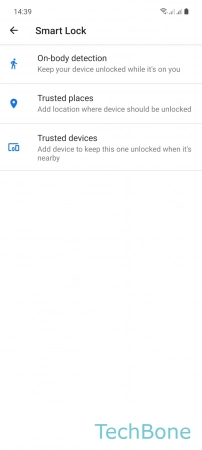

- Tap on Settings
- Tap on Lock screen
- Tap on Smart Lock
- Enter the current Pattern, PIN or Password
- Tap on Trusted places
- Tap on Add trusted place and follow the instructions on screen