Samsung How to Enable or Disable Recycle bin for Contacts
Samsung 15186To enable us to restore deleted contacts, there is a recycle bin for deleted contacts on the Samsung device. After 15 days, the contacts contained in the recycle bin are permanently removed from the Samsung device. If you do not want the recycle bin, you can deactivate it in the settings.
Note: Deactivating the recycle bin will irrevocably delete all contacts in it.
Android 10 | One UI 2.0

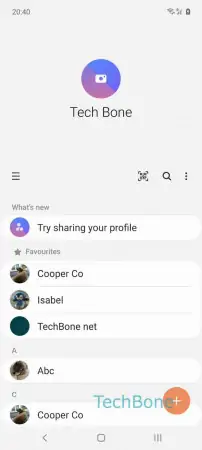


- Open the Contacts-App
- Open the menu
- Open the Settings
- Enable or disable Recycle bin