Samsung How to Allow/Deny Repeat Callers (Do Not Disturb)
Samsung 3906
More like this? Subscribe
If the Do Not Disturb mode is activated on the Samsung device, calls are automatically muted, but the mode can be set to allow repeated callers. If a caller calls the same number again within 15 minutes, the call is acoustically allowed.
Android 11 | One UI 3.0


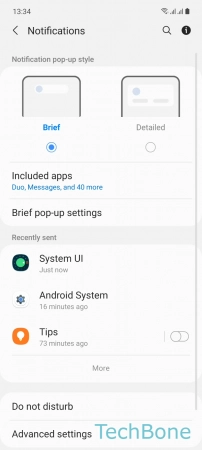


- Tap on Settings
- Tap on Notifications
- Tap on Do not disturb
- Tap on Calls, messages and conversations
- Enable or disable Repeat callers