Samsung How to Schedule Do Not Disturb
Samsung 1944
More like this? Subscribe
Besides manually activating DND, we can also create our own schedules on the Samsung smartphone so that the mode turns on and off automatically.
Here, a custom name, the days and start/end time can be set.
Android 11 | One UI 3.0




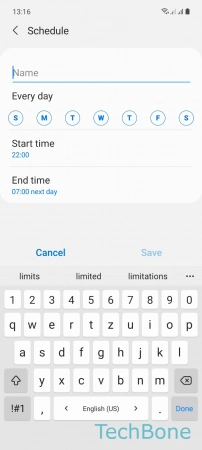

- Tap on Settings
- Tap on Notifications
- Tap on Do not disturb
- Tap on Add schedule
- Enter a Name
- Set the Days and Start/End time and tap Save