Samsung How to Restore Secure Folder Backup
Samsung 3564
More like this? Subscribe
If a backup was made from the safe folder, it can also be restored via the cloud, provided the Samsung has an Internet connection.
It is up to the user to decide which data to restore, so there is no need to upload the entire backup to the Samsung device.
Android 11 | One UI 3.0



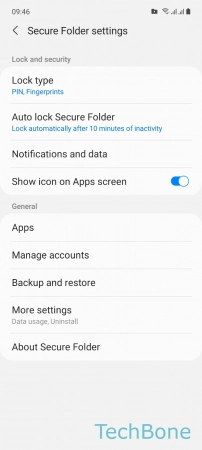


- Tap on Secure Folder
- Open the Menu
- Tap on Settings
- Tap on Backup and restore
- Tap on Restore
- Select the device and content to restore and tap Restore