Samsung How to Save Web page as PDF
Samsung 2015
More like this? Subscribe
whether it's a recipe, a route planner or a great guide from TechBone, in many situations you want to save a website locally. in the Samsung browser there is the option to save websites offline. but we can also simply save the whole website as a PDF on the phone memory of the Samsung device. saving as a PDF works with the printer function. instead of a printer, we simply select the option "save as PDF".
Android 11 | One UI 3.0




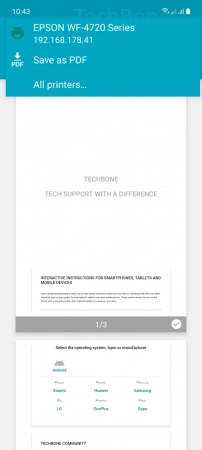
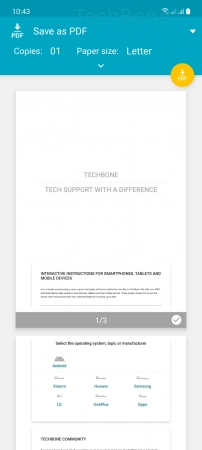

- Tap on Internet
- Open the Menu
- Tap on Print/PDF
- Open the Menu
- Tap on Save as PDF
- Tap on Download PDF
- Select a Folder and tap Save