Samsung How to Send Group messages
Samsung 1943
More like this? Subscribe
To send a message (SMS) to a group, there are different possibilities. You can either add contacts individually in the messages app or by adding a whole group. A group message can also be sent or started via the contacts app.
Android 11 | One UI 3.0





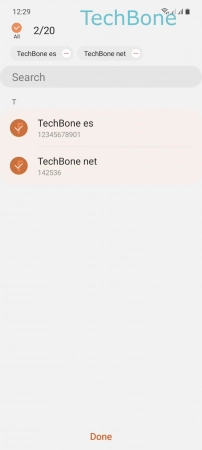

- Tap on Messages
- Tap on Add conversation
- Tap on Add
- Tap on Groups
- Choose a Group
- Select the desired Contacts and tap Done
- Enter a Text message and tap on Send