Samsung How to Share a Contact via QR code
Samsung 1775
More like this? Subscribe
Besides sharing a contact as text or vcf. file, we can also share individual contacts on the Samsung smartphone via QR code.
This generates a QR code that can be scanned via the camera of another smartphone.
Android 11 | One UI 3.0

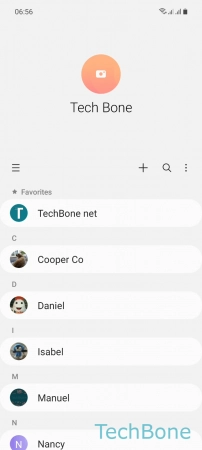


- Tap on Contacts
- Choose a Contact
- Tap on More
- Tap on QR code