Samsung How to Share Internet with Bluetooth device
Samsung 2024
More like this? Subscribe
Devices connected via Bluetooth can use the Samsung device's Internet. To do this, the device must already be successfully paired. By default, Bluetooth tethering is disabled. To use the Samsung device's Internet, Internet access must be enabled on the connected device.
Android 11 | One UI 3.0

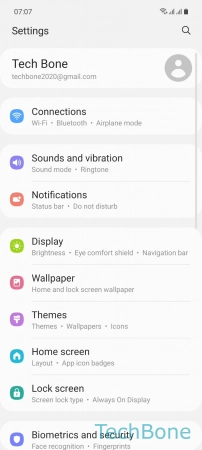
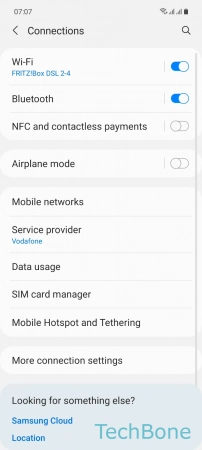
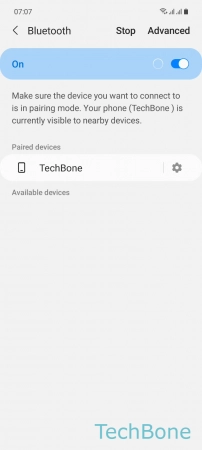

- Tap on Settings
- Tap on Connections
- Tap on Bluetooth
- Tap on Settings
- Enable or disable Internet access