Samsung How to Turn On/Off "Stay on Lock screen until swipe" (Face recognition)
Samsung 7051
More like this? Subscribe
If face detection is enabled to unlock the lock screen, the Samsung device will by default stay on the lock screen when the registered face has been detected. A simple wipe is now enough to unlock the device.
In the security settings of the Samsung device, we can disable the option "Stay on lock screen" to go directly to the last screen used after unlocking.
Android 11 | One UI 3.0

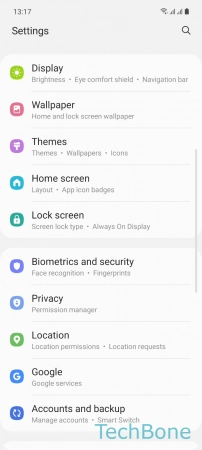



- Tap on Settings
- Tap on Biometrics and security
- Tap on Face recognition
- Enter the current Pattern, PIN or Password
- Enable or disable Stay on Lock screen until swipe