Samsung How to Switch between Tabs
Samsung 1428
More like this? Subscribe
If there are several tabs open in the Samsung browser internet, we can switch between them in two different ways. the first way, as the tutorial above shows, would be via the tab menu. besides this possibility, we can also switch between tabs by wiping left or right on the address bar.
Android 11 | One UI 3.0


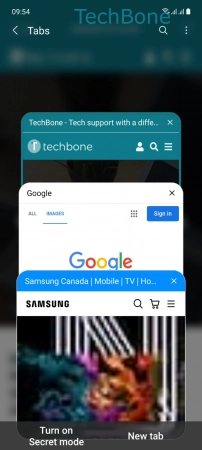
- Tap on Internet
- Tap on Tabs
- Choose a Tab