Samsung How to Set Camera Timer
Samsung 2161in some situations we want to take a photo of ourselves. if we put the samsung device on the table, we can activate the self-timer, which means that the photo will only be taken when the timer expires. on the samsung device we can set the self-timer to 2, 5 or 10 seconds.
Android 11 | One UI 3.0

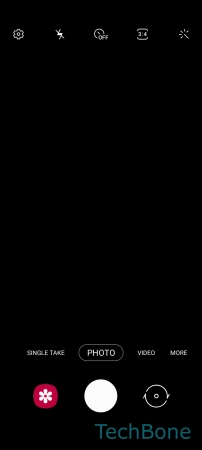
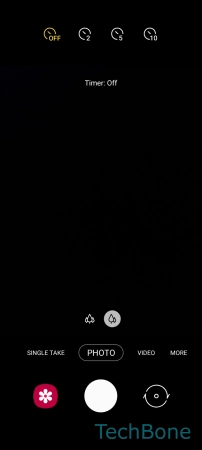
- Tap on Camera
- Tap on Timer
- Set the Timer