Samsung How to Uninstall Secure Folder
Samsung 3218
More like this? Subscribe
The "Secure Folder" on the Samsung device cannot be simply deleted, but must be deactivated or uninstalled via the settings. This will delete all content such as apps, photos, contacts, documents or files. After uninstalling, the "Secure Folder" can be recreated.
Android 11 | One UI 3.0
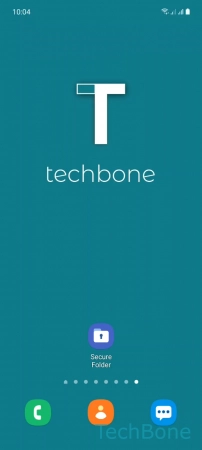
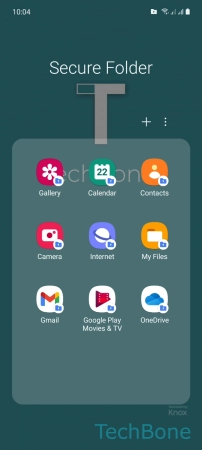
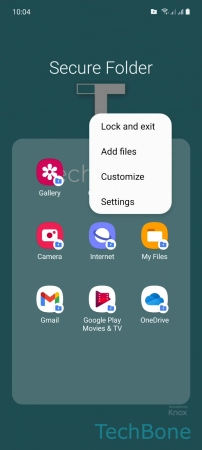
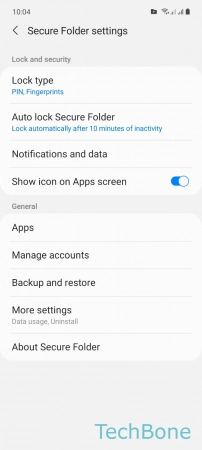
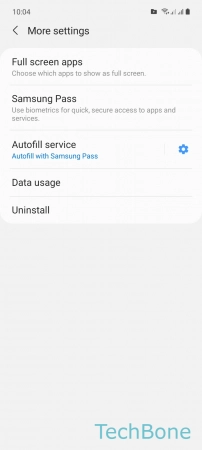
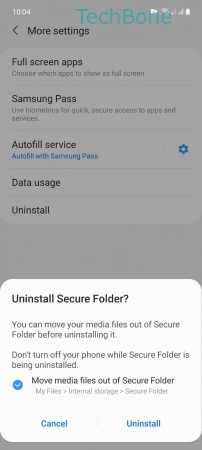
- Tap on Secure Folder
- Open the Menu
- Tap on Settings
- Tap on More settings
- Tap on Uninstall
- Tap on Uninstall to confirm