Samsung How to Send Quick response
Samsung 2749
More like this? Subscribe
when creating a new message (sms), quick responses can also be used and sent. quick replies can be added/edit/deleted in the settings and can contain up to 200 characters. instead of entering text, the quick response inserts the predefined text into the text field, thus saving typing.
Android 11 | One UI 3.0



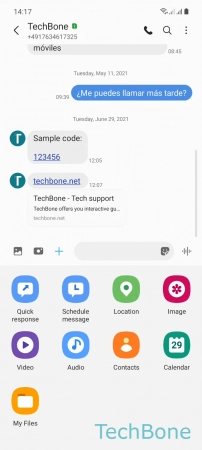


- Tap on Messages
- Choose a Conversation
- Tap on Add
- Tap on Quick response
- Choose a Quick response
- Tap on Send