Samsung How to Set up Virtual Private Network (VPN)
Samsung 3606
More like this? Subscribe
Obfuscating traces, bypassing service location blockages, encrypting data - the list and reasons for a VPN (Virtual Private Network) service can be long. Even under Samsung, the connection can be redirected via a VPN server, provided a valid VPN server is available.
Android 11 | One UI 3.0






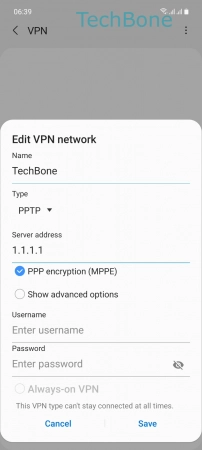
- Tap on Settings
- Tap on Connections
- Tap on More connection settings
- Tap on VPN
- Open the Menu
- Tap on Add VPN profile
- Enter the Corresponding data and tap Save