Samsung How to Set the Volume Key Function for Camera
Samsung 2556
More like this? Subscribe
By default, a picture or video is recorded on the Samsung device when the side volume buttons are pressed, but you can also use the volume buttons to adjust the zoom or system volume.
Android 11 | One UI 3.0

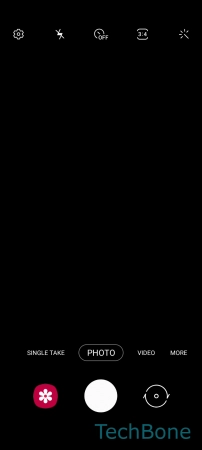



- Tap on Camera
- Tap on Settings
- Tap on Shooting methods
- Tap on Press Volume keys to
- Choose an option