Samsung How to Show/Hide Web Previews in Messages
Samsung 5446
More like this? Subscribe
If SMS with links to websites are sent, the web preview can be activated, which displays a preview of the website below the SMS containing the website title, screenshot and URL.
Note: The web preview is loaded via the mobile data and may cause additional costs.
Android 11 | One UI 3.0
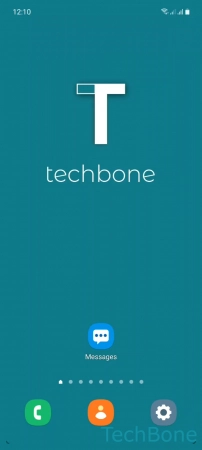
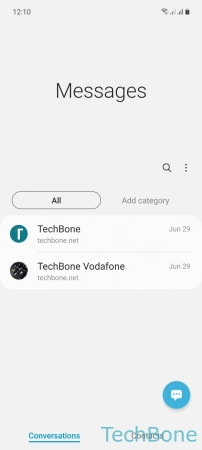
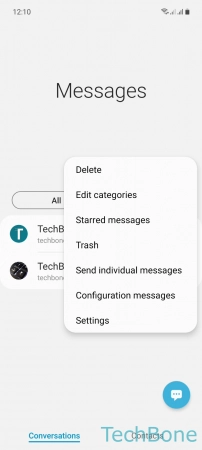
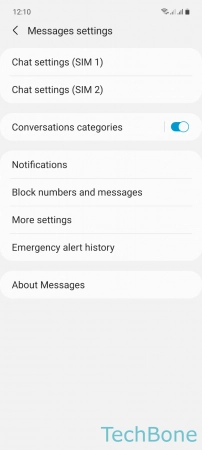
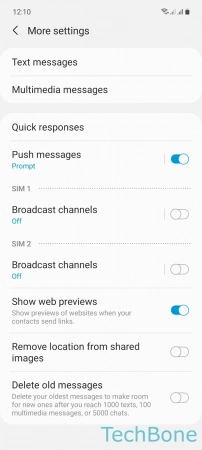
- Tap on Messages
- Open the Menu
- Tap on Settings
- Tap on More settings
- Enable or disable Show web previews