Samsung How to Change Mobile Hotspot Band
Samsung 7221
More like this? Subscribe
If too many devices are in the same Wi-Fi channel, this can affect the speed of the transmission. At the Wi-Fi hotspot of the Samsung device, the channel can be selected automatically or manually.
Note: If Wi-Fi sharing is enabled, this function is not available.
Android 11 | One UI 3.0


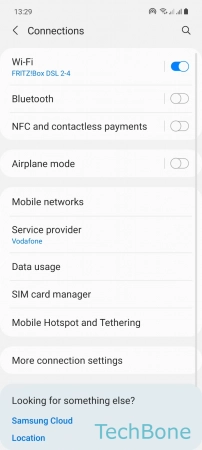
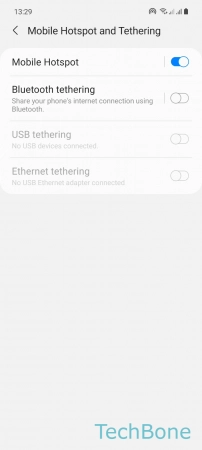




- Tap on Settings
- Tap on Connections
- Tap on Mobile Hotspot and Tethering
- Tap on Mobile Hotspot
- Tap on Configure
- Tap on Band
- Choose 2,4 GHz or 5 GHz preferred
- Tap on Save