
Umidigi F2 Incoming call send quick message
Hello,
When I have an incoming call on my Umidigi F2 and I can't answer it at the moment I don't know how do send one of those quick messages like I WILL CALL YOU BACK as I usually did with other phones that I have before.
So, could you help me with that issue and tell me how to do it, please.
Thank you
2 Answers
Hi Dinampo!
Can you please check if the quick responses are enabled? Please use the instructions below to do so:
Greetings
Denny

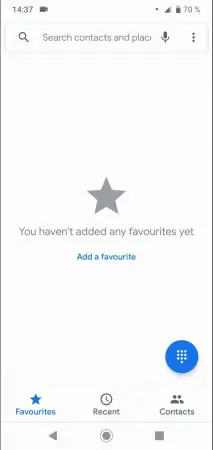




- Open the Phone app
- Open the menu
- Open the settings
- Tap on Quick responses
- Tap on a sentence you want to change
- Type in a new text and confirm with ok
Write reply
To be able to write an answer you must first register!