
Xiaomi Redmi 9A Full screen when incoming call
May i know how to set full screen when incoming call
1 Answers
Hello Joonetkacak!
In the past it often turned out that it was due to an app error and deleting the app data helped.
Please follow these steps:
Greetings!
Android 10 | MIUI 11.0
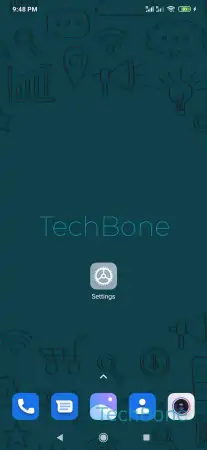
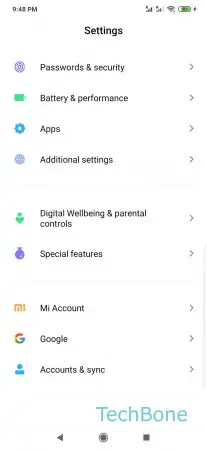
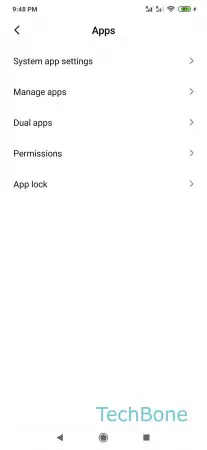
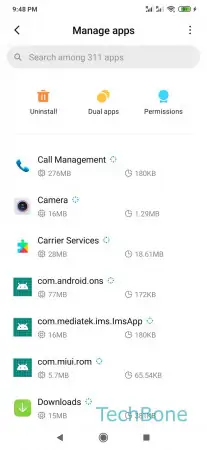



- Open the Settings
- Tap on Apps
- Tap on Manage apps
- Choose App you want
- Tap on Clear data
- Tap on Clear all data
- Confirm with OK
Write reply
To be able to write an answer you must first register!