
Xiaomi Redmi Note 9 Pro Max SOS switch
Y
Yagami How do i turn off the SOS once i have activated it?
1 Answers
Hello Yagami!
Are you referring to the radio? You can disable it this way:
Greetings!
Android 10 | MIUI 11.0
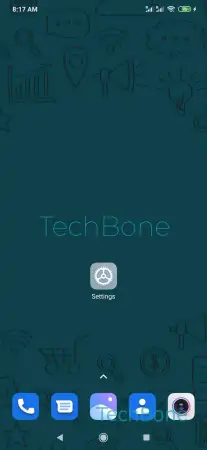

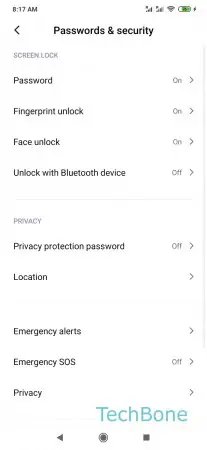
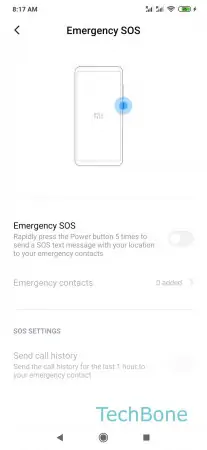
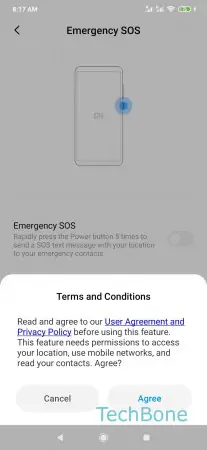
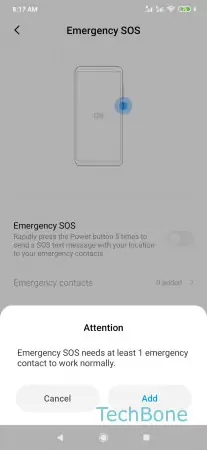


- Open the Settings
- Tap on Passwords & security
- Tap on Emergency SOS
- Enable or disable Emergency SOS
- Confirm with Agree
- Tap on Add
- Choose contacts you want
- Choose between Cancel and Send now
Write reply
To be able to write an answer you must first register!