Xiaomi How to Allow Gallery Access to SD card
Xiaomi 105455The Gallery on the Xiaomi smartphone requires access to the sd card to store or delete images on it. Giving access is a bit cumbersome to explain. This tutorial shows how to allow Gallery to access the memory card.
Android 10 | MIUI 11.0

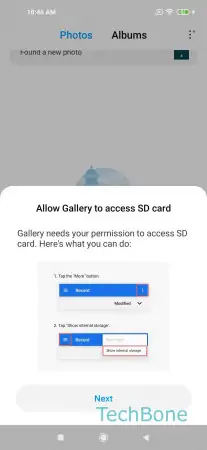





- Open the Gallery
- Tap on Next
- Tap on Give permissions
- Open the menu
- Tap on SD card
- Tap on Allow Access to SD card
- Confirm with Allow