Xiaomi How to Delete Photos or Videos
Xiaomi 12258
More like this? Subscribe
We can easily delete photos and images we've taken with our Xiaomi smartphone when they're no longer needed or because storage space or capacity is needed.
Notice: We can select multiple photos to delete them at once.
Android 11 | MIUI 12.0




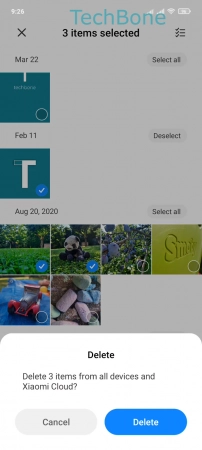
- Tap on Gallery
- Tap and hold a Photo/Video
- Select more Photos/Videos
- Tap on Delete
- Tap on Delete