Xiaomi How to Empty the Recycle bin
Xiaomi 15540
More like this? Subscribe
Deleted photos or videos are kept in the trash or recycle bin for 30 days before they are automatically and permanently deleted.
If desired and in order to relieve the memory or to keep track, the recycle bin can also be emptied manually at any time.
Android 11 | MIUI 12.0
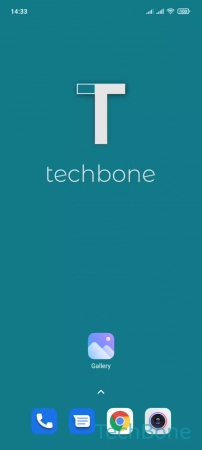
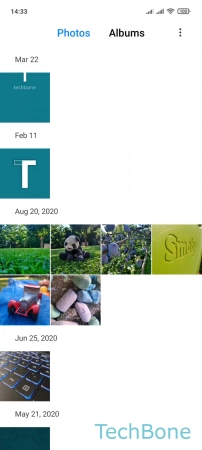



- Tap on Gallery
- Tap on Albums
- Tap on Trash bin
- Tap on Clear all
- Tap on Delete