Xiaomi How to set the display duration of Always-on display
Xiaomi 13701
More like this? Subscribe
In addition to the schedule for automatically enabling/disabling the Always On Display on the Xiaomi smartphone, we can also set a duration of 10 seconds after tapping or permanent activation. Here, the Always On Display is always enabled when the device is in standby or sleep mode. In addition, we can also specify whether AoD should remain active during battery-saving mode.
Notice: Not every model supports the permanent display.
Android 11 | MIUI 12.0

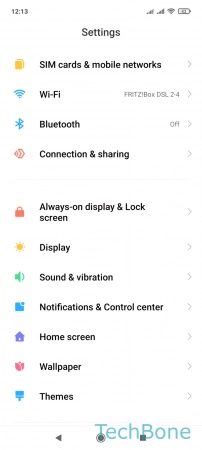
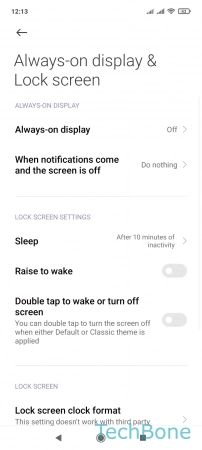
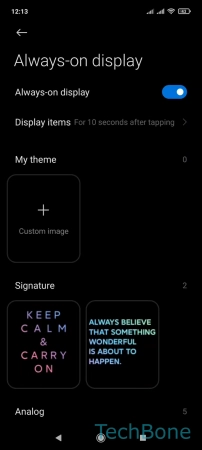

- Tap on Settings
- Tap on Always-on display & Lock screen
- Tap on Always-on display
- Tap on Display items
- Choose an option