Xiaomi How to Change the Clock style on the Always-on display
Xiaomi 16849
More like this? Subscribe
By enabling the Always-on display on the Xiaomi smartphone, we can see the time, among other things, and choose a style to further customize the device to our needs and desires. We can choose from a variety of styles or designs that provide an analog or digital display of the clock, as well as whether to show the battery status and/or notifications.
Android 11 | MIUI 12.0


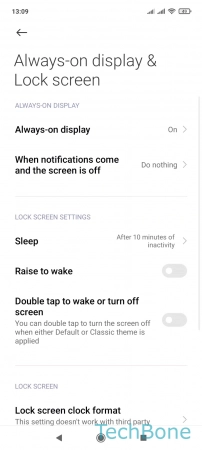

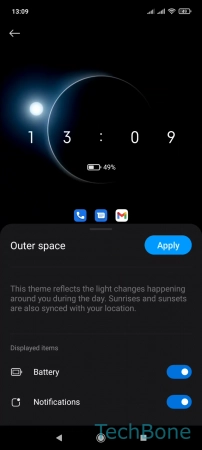
- Tap on Settings
- Tap on Always-on display & Lock screen
- Tap on Always-on display
- Choose a clock style
- Set more options and tap Apply