Xiaomi How to Turn On/Off Display Animations
Xiaomi 26314
More like this? Subscribe
As we navigate through the menu with the Xiaomi device, we often see menu options with effects fading in and out, or apps fading in animatedly, but to improve the performance of the Xiaomi
smartphone, we can disable these animations.
Android 11 | MIUI 12.0


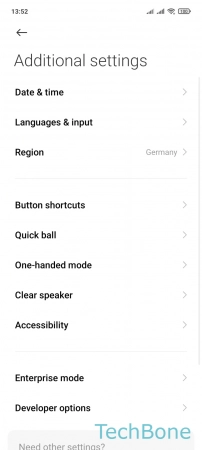


- Tap on Settings
- Tap on Additional settings
- Tap on Accessibility
- Tap on Vision
- Enable or disable Remove animations