Xiaomi How to Turn On/Off Color correction
Xiaomi 11375
More like this? Subscribe
On the Xiaomi smartphone, we can activate color correction, which can be very beneficial for people with visual impairments. In this mode, all displayed colors are adjusted to the personal settings. The default correction modes are as follows:
- Deuterine anomaly (red-green vision loss)
- Protanomaly (red-green visual impairment)
- Tritanomaly (blue-yellow visual impairment)
Android 11 | MIUI 12.0






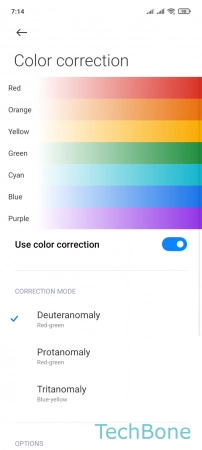
- Tap on Settings
- Tap on Additional settings
- Tap on Accessibility
- Tap on Vision
- Tap on Color correction
- Enable or disable Use color correction
- Set the Correction mode