Xiaomi How to Check Battery usage stats
Xiaomi 6334
More like this? Subscribe
We can display the Xiaomi smartphone's battery consumption in a broken down manner, showing an overview of which function or app has used what percentage of the battery, for example, details about the Android system, the mobile phone standby time, or the active screen.
The device also informs us about the estimated remaining operational readiness of the device.
Android 11 | MIUI 12.0
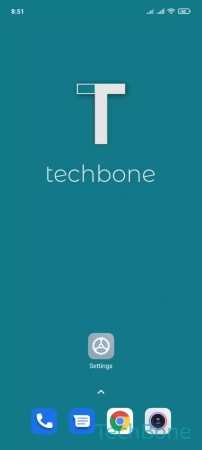

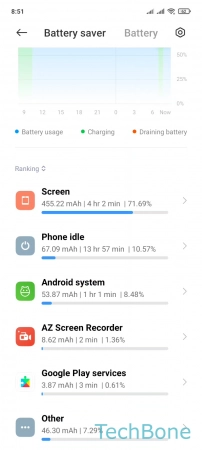
- Tap on Settings
- Tap on Battery & performance
- Choose an app