Xiaomi How to Change Keyboard language during Text input
Xiaomi 6308The language of the keyboard can be changed directly during text input on the Xiaomi smartphone, whether we are writing a message, email, or note. To change the language of the keyboard, we have the following options:
- Tap and hold the language switch key (globe icon)
- Tap and hold the space bar
Android 11 | MIUI 12.0
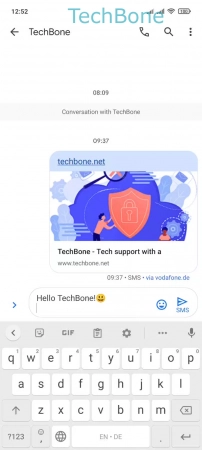
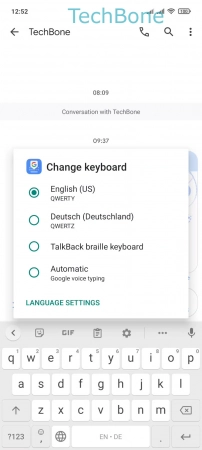
- Tap the Language switch key or tap and hold the Space bar
- Choose a Keyboard language