Xiaomi How to Set Default account for New Contacts
Xiaomi 7939
More like this? Subscribe
We can set the default account for new contacts on the Xiaomi smartphone to avoid having to select it every time when creating.
Depending on how many accounts are linked on the smartphone, we can choose from the following options:
- Google Account
- Mi Account
- SIM 1 / 2
Android 11 | MIUI 12.0
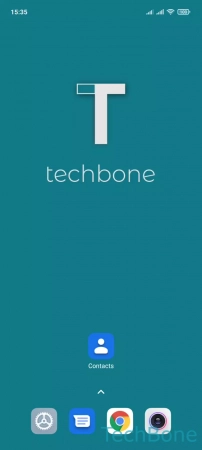




- Tap on Contacts
- Open the Menu
- Tap on Settings
- Tap on Default account for new contacts
- Choose an Account