Xiaomi How to Change Default Apps
Xiaomi 15400
More like this? Subscribe
On the Xiaomi smartphone, we can select standard apps that always perform an action, such as the music app, so we can set the music app so that we're not always prompted before opening files.
Note: In this tutorial we will navigate to the standard apps and select the above mentioned standard app for music. The steps mentioned above are only for illustration purposes. Other options can be reached the same way.
Android 11 | MIUI 12.0
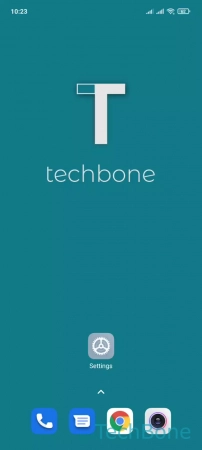



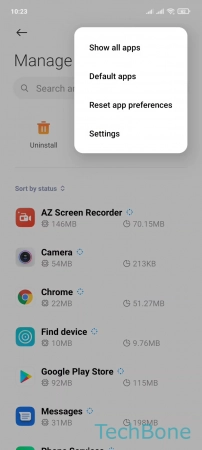
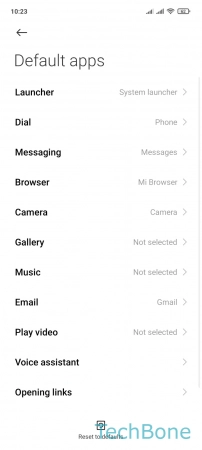
- Tap on Settings
- Tap on Apps
- Tap on Manage apps
- Open the Menu
- Tap on Default apps
- Choose an option to set the default app