Xiaomi How to Set the App download preference
Xiaomi 1948
More like this? Subscribe
We can set the preferred download method for apps in the Play Store settings, which will determine whether apps are downloaded as follows:
- Over any network
- Over Wi-Fi only
- Ask me every time
Android 11 | MIUI 12.0


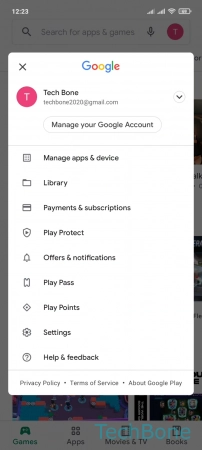
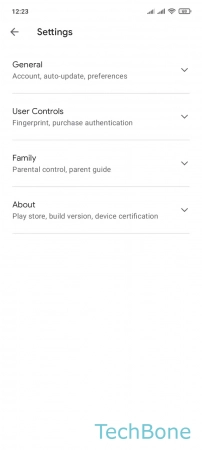

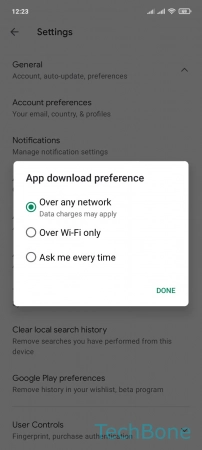

- Tap on Play Store
- Tap on Google account
- Tap on Settings
- Tap on General
- Tap on App download preference
- Choose Over any network, Over Wi-Fi only or Ask me every time
- Tap on Done