Xiaomi How to Turn On Developer options
Xiaomi 15446
More like this? Subscribe
The developer options on the Xiaomi smartphone are irrelevant for normal users, as they offer some options specifically for developers and we do not use them to their full extent, with a few exceptions, such as USB debugging.
To unlock the developer options, we only need to tap the MIUI version seven times.
Note: The unlocked developer options can be found under the menu item "Additional Settings".
Android 11 | MIUI 12.0
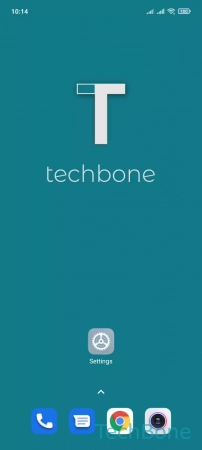
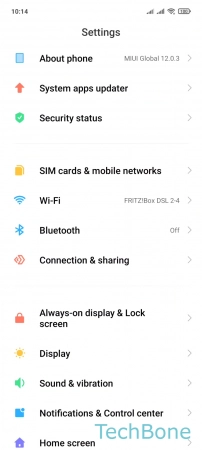


- Tap on Settings
- Tap on About phone
- Tap seven times the MIUI version
- Done