Xiaomi How to Turn on/off Fingerprint scan for App Lock
Xiaomi 14571
More like this? Subscribe
If we use the app lock on the Xiaomi smartphone, we can specify that locked apps can also be unlocked with our fingerprint to bypass password entry.
Note: In order to be able to make fingerprint settings, we need the unlock password (pattern, PIN, password).
Android 11 | MIUI 12.0




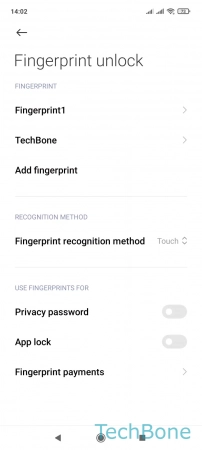
- Tap on Settings
- Tap on Passwords & security
- Tap on Fingerprint unlock
- Enter the current Pattern, PIN or Password
- Enable or disable App lock