Xiaomi How to Remove a Fingerprint
Xiaomi 21657
More like this? Subscribe
The fingerprints stored on the Xiaomi smartphone can be easily deleted.
Note: To remove a fingerprint, we need the unlock password (pattern, PIN, password).
Android 11 | MIUI 12.0
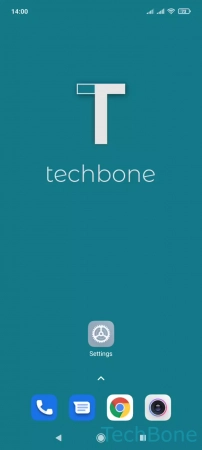
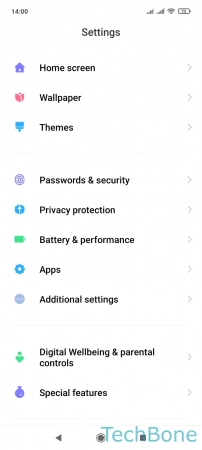





- Tap on Settings
- Tap on Passwords & security
- Tap on Fingerprint unlock
- Enter the current Pattern, PIN or Password
- Select a fingerprint
- Tap on Remove fingerprint
- Tap on OK