Xiaomi How to Set the Fingerprint recognition method
Xiaomi 4136
More like this? Subscribe
If the fingerprint sensor is located on the power button of the Xiaomi smartphone, we can define when the device should be unlocked when the screen is turned off.
The following options are available to us for this:
- Touch: Just place your finger on the sensor without pressing the power button
- Press: Place the finger on the sensor and press the power button.
Android 11 | MIUI 12.0

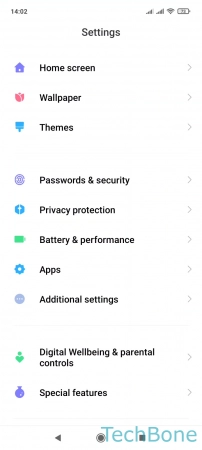




- Tap on Settings
- Tap on Passwords & security
- Tap on Fingerprint unlock
- Enter the current Pattern, PIN or Password
- Tap on Fingerprint recognition method
- Choose Touch or Press