Xiaomi How to Turn On/Off Front camera mirroring
Xiaomi 22274
More like this? Subscribe
If the Xiaomi smartphone takes mirrored selfies, we can disable this feature, but normally you won't notice it unless there's writing in the background or rooms get a completely different perspective.
Android 11 | MIUI 12.0
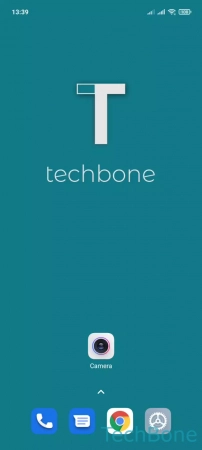

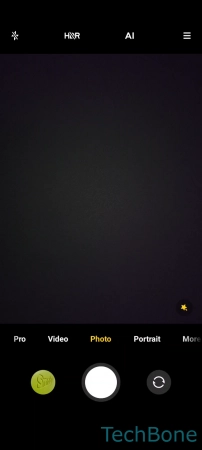


- Tap on Camera
- Switch to Front camera
- Open the Menu
- Tap on Settings
- Enable or disable Mirror front camera