Xiaomi How to Add Time stamp on Photos
Xiaomi 20159
More like this? Subscribe
We can add a timestamp to the photos we take. The Xiaomi smartphone will add the current date and time. The timestamp is displayed in the lower right corner on photos.
Android 11 | MIUI 12.0



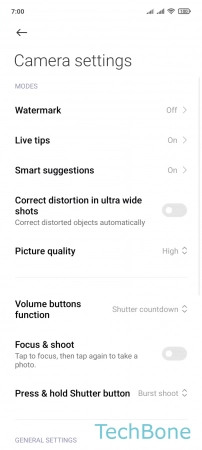

- Tap on Camera
- Open the Menu
- Tap on Settings
- Tap on Watermark
- Enable or disable Add time stamp on photos